I've been blogging for over a year. A whole year. I didn't think I had a week of writing in me let alone a whole year. Before I started blogging, I spent hours looking at all these amazing blogs with beautiful template designs, social media buttons and beautifully edited pictures.
How was I going to do this? How was I going to be able to afford all these things?
After a bit of research and a few hours on Pinterest and Google, I found a world of pins and sites that offer free blog templates, buttons and loads more stuff.
Yes, I said free.
And seeing that we are all trying to make our blogs as good as they can be, on a shoe string budget or no budget at all, like me, I'm sharing my fabulous little finds with you.
Templates
This is one of the most important things on your blog. This is what sets the mood on your blog. It needs to represent you on your blog. Blogger and Wordpress offer a wide range or templates that you can edit to suit your blog. I used these for awhile and there great to get you started. But they never really the perfect fit for my blog. I did a Pinterest search for "free blogger templates" and there hundreds popped up.
I found my free template design over at Loving Life Designs. I love how it turned out and you too can find something that fits your blog. You just have to dig a little. Just make sure you get it from someone who is trusted. some of these free templates come with malware and things you don't want on your blog. It's also a good idea to set up a test blog so you can test things out and not destroy you lovely blog.
Social Media Buttons
Another important thing is making people can connect with you. And a cute and easy way to do that is through social media buttons. Great fun 4 kids blog has a tonne of cute button to suit every kind of blogger. And if you get board you can just pick a different design and change it up.
Pinterest is great. It a little goldmine. You can find anything you want there. If your like me and you craft/cook/bake/DIY, Pinterest is for you. You can pin your photo to your boards and it will be there for people to find. I needed to make it easier for people to pin things from my blog. So I installed pin it mouseover button. This allows people to mouseover my blog photos and a "Pin it" button appears in the corner. It's easy to do and it worth it if you use Pinterest.
Pic Monkey
I love this simple online photo editor for three reasons: it’s (mostly) free, they continue to offer new editing options (including holiday-themed stuff), & it helps me create great blog images without the use of a downloaded program. It's really easy to use too, so don't worry if you're not tech savvy.
If you haven’t discovered this little picture-editing gem yet – go there right now!
Blogger Groups
When I started out I was on my own. I had no one to ask questions. No one to ask for advice.
It was a bit daunting.
Then one day I found Irish Parenting Bloggers Facebook Group.
These strangers have become a family that I can turn to for anything blog related.
I can pick their brains about blog templates, buttons and why this or that or everything isn't working for me.
They are a huge resource for any blogger starting off.
Search for one in your area and you'll be surprised how quickly you'll learn and share.
I hope these tools that I've shared help you to take the next step in starting your own blog or improving the one you already have.
Thanks for reading.
Blog Lovin’
Blog Lovin’ is a blog reader, like Google Reader or an RSS feed. I have used Blog Lovin for awhile now. With Google reader gone this is the next best thing. I think it even better.
Blog Lovin’ also provides page views for posts you look at, whereas other readers don’t. This is huge if you’re a blogger because it means you’ll get more traffic!
Overall, this reader is pretty, easy to use, and generally more appealing. If you’re in the market for a new blog reader or don’t currently use a blog reader, I’d highly recommend it.
You can follow me on Blog Lovin’ via the link on my sidebar at the top of my page.
You can follow me on Blog Lovin’ via the link on my sidebar at the top of my page.
When I started out I was on my own. I had no one to ask questions. No one to ask for advice.
It was a bit daunting.
Then one day I found Irish Parenting Bloggers Facebook Group.
These strangers have become a family that I can turn to for anything blog related.
I can pick their brains about blog templates, buttons and why this or that or everything isn't working for me.
They are a huge resource for any blogger starting off.
Search for one in your area and you'll be surprised how quickly you'll learn and share.
I hope these tools that I've shared help you to take the next step in starting your own blog or improving the one you already have.
Thanks for reading.
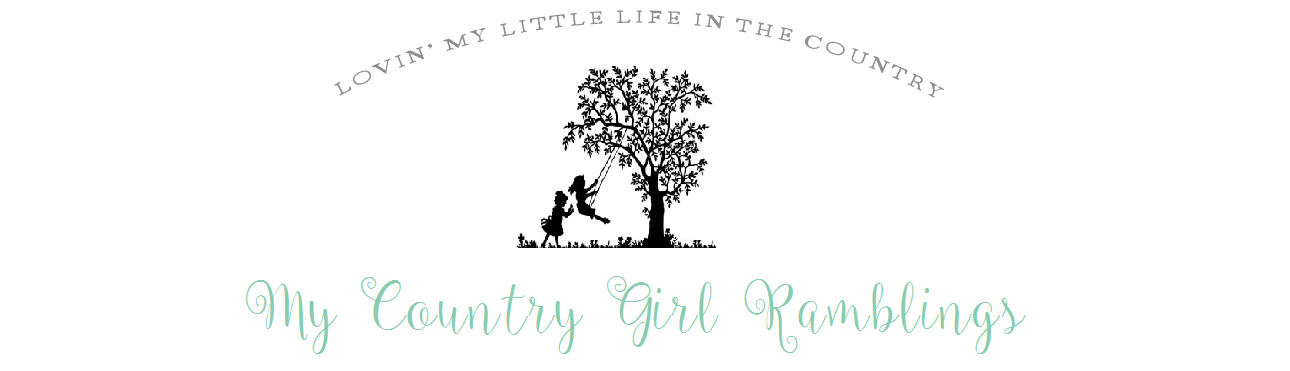



No comments:
Post a Comment